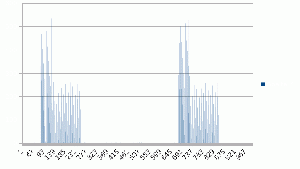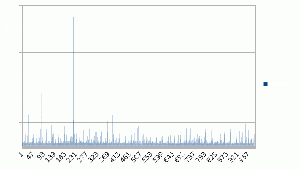Dell LATITUDE E6400
Aus revampedia
The printable version is no longer supported and may have rendering errors. Please update your browser bookmarks and please use the default browser print function instead.
lspci
[fwalder@DellE6400 ~]$ lspci 00:00.0 Host bridge: Intel Corporation Mobile 4 Series Chipset Memory Controller Hub (rev 07) 00:02.0 VGA compatible controller: Intel Corporation Mobile 4 Series Chipset Integrated Graphics Controller (rev 07) 00:02.1 Display controller: Intel Corporation Mobile 4 Series Chipset Integrated Graphics Controller (rev 07) 00:19.0 Ethernet controller: Intel Corporation 82567LM Gigabit Network Connection (rev 03) 00:1a.0 USB controller: Intel Corporation 82801I (ICH9 Family) USB UHCI Controller #4 (rev 03) 00:1a.1 USB controller: Intel Corporation 82801I (ICH9 Family) USB UHCI Controller #5 (rev 03) 00:1a.2 USB controller: Intel Corporation 82801I (ICH9 Family) USB UHCI Controller #6 (rev 03) 00:1a.7 USB controller: Intel Corporation 82801I (ICH9 Family) USB2 EHCI Controller #2 (rev 03) 00:1b.0 Audio device: Intel Corporation 82801I (ICH9 Family) HD Audio Controller (rev 03) 00:1c.0 PCI bridge: Intel Corporation 82801I (ICH9 Family) PCI Express Port 1 (rev 03) 00:1c.1 PCI bridge: Intel Corporation 82801I (ICH9 Family) PCI Express Port 2 (rev 03) 00:1c.2 PCI bridge: Intel Corporation 82801I (ICH9 Family) PCI Express Port 3 (rev 03) 00:1d.0 USB controller: Intel Corporation 82801I (ICH9 Family) USB UHCI Controller #1 (rev 03) 00:1d.1 USB controller: Intel Corporation 82801I (ICH9 Family) USB UHCI Controller #2 (rev 03) 00:1d.2 USB controller: Intel Corporation 82801I (ICH9 Family) USB UHCI Controller #3 (rev 03) 00:1d.7 USB controller: Intel Corporation 82801I (ICH9 Family) USB2 EHCI Controller #1 (rev 03) 00:1e.0 PCI bridge: Intel Corporation 82801 Mobile PCI Bridge (rev 93) 00:1f.0 ISA bridge: Intel Corporation ICH9M-E LPC Interface Controller (rev 03) 00:1f.2 RAID bus controller: Intel Corporation 82801 Mobile SATA Controller [RAID mode] (rev 03) 00:1f.3 SMBus: Intel Corporation 82801I (ICH9 Family) SMBus Controller (rev 03) 03:01.0 CardBus bridge: Ricoh Co Ltd RL5c476 II (rev ba) 03:01.1 FireWire (IEEE 1394): Ricoh Co Ltd R5C832 IEEE 1394 Controller (rev 04) 03:01.2 SD Host controller: Ricoh Co Ltd R5C822 SD/SDIO/MMC/MS/MSPro Host Adapter (rev 21) 0c:00.0 Network controller: Broadcom Corporation BCM4322 802.11a/b/g/n Wireless LAN Controller (rev 01)
lsusb
[fwalder@DellE6400 ~]$ lsusb Bus 007 Device 001: ID 1d6b:0002 Linux Foundation 2.0 root hub Bus 008 Device 001: ID 1d6b:0001 Linux Foundation 1.1 root hub Bus 005 Device 001: ID 1d6b:0001 Linux Foundation 1.1 root hub Bus 004 Device 001: ID 1d6b:0001 Linux Foundation 1.1 root hub Bus 006 Device 003: ID 0c45:63f1 Microdia Integrated Webcam Bus 006 Device 001: ID 1d6b:0002 Linux Foundation 2.0 root hub Bus 003 Device 002: ID 0a5c:5800 Broadcom Corp. BCM5880 Secure Applications Processor Bus 003 Device 001: ID 1d6b:0001 Linux Foundation 1.1 root hub Bus 002 Device 001: ID 1d6b:0001 Linux Foundation 1.1 root hub Bus 001 Device 001: ID 1d6b:0001 Linux Foundation 1.1 root hub
Mögliche Probleme
Regelmässig hoher Ping im WLAN
Dies betrifft
0c:00.0 Network controller: Broadcom Corporation BCM4322 802.11a/b/g/n Wireless LAN Controller (rev 01)
wenn man den NetworkManager benutzt. Ich kann zur Zeit nicht sagen, ob es auch in anderen Kombinationen vorkommt. Die Lösung ist mit Archlinux:
aus dem AUR das Packet networkmanager-noscan installieren
BIOS Passwort-Reset Dell64xx
Ist etwas kompliziert aber durchaus machbar
How to unlock Dell 1D3B, -2A7B, -A95B, -595B
If you have a Dell notebook with ServiceTag: -1D3B, -2A7B, -A95B, -595B, our site will allow you remove password from the BIOS or HDD.
Here’s a instruction:
When you turn on your notebook press F2, you should go for the a passwordscreen in the Bios.
Here you will find ServiceTag. It’s a string of seven digits, then dash and at the end: 1D3B, 1F66, 1F5A or 3A5B, for example: 1234567-1D3B or 1234567-1F66
In the case of eight or eleven marks before 1234567-1D3B password is protected on the HDD.
Enter the string in http://biospassword.eu/dell-free-passwords
How to enter the password:
If the keyboard type on your notebook is German ( QWERTZ ) or French ( AZERTY ), connect a USB keyboard with QWERTY type Enter the password slowly. Pay attention to big and small letters. Rewrite the password identically. In the case of the password protected on the BIOS : After entering your password, press the left Ctrl key and continue holding it, press Enter twice If the password on the BIOS SETTINGS only: press Enter If you faled for the first time to remove the password, restart your computer and try again.